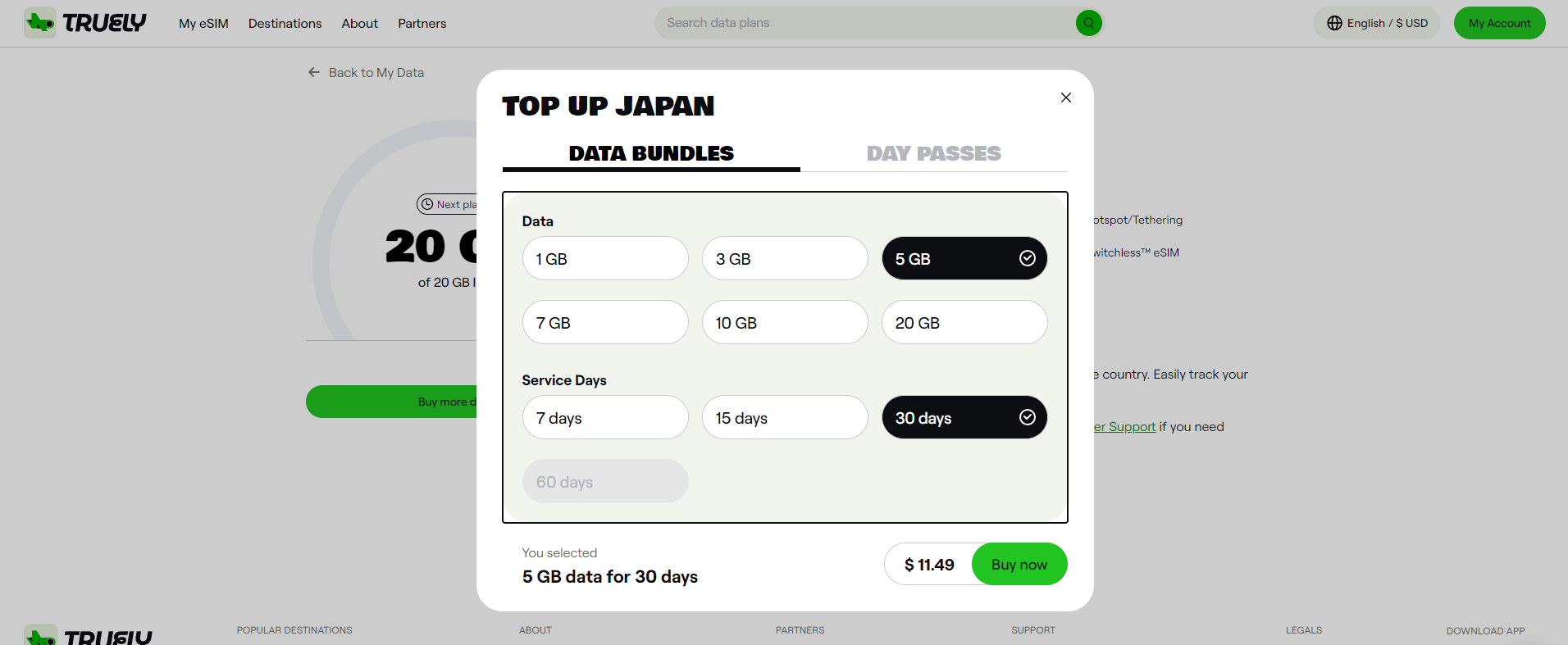Step 1: Access your Truely account
Log in to your Truely account.
Step 2: Select the eSIM plan to top up
At the top right corner, go to My Account > My eSIM.
Select the plan you want to top up.
Step 3: Choose the desired amount of data and time
Choose how much data and how many days you want to add to your plan.
Click Buy now. You’ll be redirected to the payment page.